you are one of us now, time to kick some büddhi
let's get this party started, right?
we got you! we've curated a workout program made to ensure a confident entree into the world of büddhi fitness.
let's begin
How to do that?
This project uses Client-First v.2 by Finsweet.
1. Copy & Paste css snippet into an embed element placed in your project, save it as symbol and put on every page where you want to apply this effect.
(You can also copy the animated-gradient_embed symbol—found in page-wrapper—directly into your project.)
2. Add .animated-gradient class to any text element you'd like to have this effect applied or to its parent div.
3. Change values if you'd like to use different colors, rotation, or timing of your animated text.
<style>
.animated-gradient {
background-image: -webkit-linear-gradient(125deg, #f2291b, #f7db25, #84f527);
-webkit-background-clip: text;
-webkit-text-fill-color: transparent;
-webkit-animation: hue 15s infinite linear;
}@-webkit-keyframes hue {
from {
-webkit-filter: hue-rotate(0deg);
}
to {
-webkit-filter: hue-rotate(-360deg);
}
}
</style>
wk 1. get acquainted with these core movements & breathwork
Basic Yoga Breathing
Ujjayi & Core Awareness
Sun Salutations Level 1
Intro to FlowLIFT | One of Each Move
Yoga Basics 1
warmed up?
How to do that?
This project uses Client-First v.2 by Finsweet.
1. Copy & Paste css snippet into an embed element placed in your project, save it as symbol and put on every page where you want to apply this effect.
(You can also copy the animated-gradient_embed symbol—found in page-wrapper—directly into your project.)
2. Add .animated-gradient class to any text element you'd like to have this effect applied or to its parent div.
3. Change values if you'd like to use different colors, rotation, or timing of your animated text.
<style>
.animated-gradient {
background-image: -webkit-linear-gradient(125deg, #f2291b, #f7db25, #84f527);
-webkit-background-clip: text;
-webkit-text-fill-color: transparent;
-webkit-animation: hue 15s infinite linear;
}@-webkit-keyframes hue {
from {
-webkit-filter: hue-rotate(0deg);
}
to {
-webkit-filter: hue-rotate(-360deg);
}
}
</style>
wk 2. building on week 1, we begin to link these movements together and get our basics down to second nature.
Breath & Movement - Go With The Flow
Basic FlowLIFT Form - DD Plank
Series A & B
Basic FlowLIFT Form - Floor Moves
you glow, girl!
How to do that?
This project uses Client-First v.2 by Finsweet.
1. Copy & Paste css snippet into an embed element placed in your project, save it as symbol and put on every page where you want to apply this effect.
(You can also copy the animated-gradient_embed symbol—found in page-wrapper—directly into your project.)
2. Add .animated-gradient class to any text element you'd like to have this effect applied or to its parent div.
3. Change values if you'd like to use different colors, rotation, or timing of your animated text.
<style>
.animated-gradient {
background-image: -webkit-linear-gradient(125deg, #f2291b, #f7db25, #84f527);
-webkit-background-clip: text;
-webkit-text-fill-color: transparent;
-webkit-animation: hue 15s infinite linear;
}@-webkit-keyframes hue {
from {
-webkit-filter: hue-rotate(0deg);
}
to {
-webkit-filter: hue-rotate(-360deg);
}
}
</style>
wk 3. let's work on your form and find that "flow state"
Yoga Basics 2 - Dynamic Flow
Basic FlowLIFT Form - Standing
Stress Relief
Basic FlowLIFT Form - Flying Moves
Yoga For Tight Hips
Basic FlowLIFT Form - Squats
so smoove.
How to do that?
This project uses Client-First v.2 by Finsweet.
1. Copy & Paste css snippet into an embed element placed in your project, save it as symbol and put on every page where you want to apply this effect.
(You can also copy the animated-gradient_embed symbol—found in page-wrapper—directly into your project.)
2. Add .animated-gradient class to any text element you'd like to have this effect applied or to its parent div.
3. Change values if you'd like to use different colors, rotation, or timing of your animated text.
<style>
.animated-gradient {
background-image: -webkit-linear-gradient(125deg, #f2291b, #f7db25, #84f527);
-webkit-background-clip: text;
-webkit-text-fill-color: transparent;
-webkit-animation: hue 15s infinite linear;
}@-webkit-keyframes hue {
from {
-webkit-filter: hue-rotate(0deg);
}
to {
-webkit-filter: hue-rotate(-360deg);
}
}
</style>
wk 4. its not the destination, its the journey...keep going
Basic Yoga Alignment
Downdog Plank INTO All Fours Moves
Full Body Flow
Standing INTO Flying Moves
Standing INTO Flying Moves
Heavenly Stretch Session
it's all happening.
How to do that?
This project uses Client-First v.2 by Finsweet.
1. Copy & Paste css snippet into an embed element placed in your project, save it as symbol and put on every page where you want to apply this effect.
(You can also copy the animated-gradient_embed symbol—found in page-wrapper—directly into your project.)
2. Add .animated-gradient class to any text element you'd like to have this effect applied or to its parent div.
3. Change values if you'd like to use different colors, rotation, or timing of your animated text.
<style>
.animated-gradient {
background-image: -webkit-linear-gradient(125deg, #f2291b, #f7db25, #84f527);
-webkit-background-clip: text;
-webkit-text-fill-color: transparent;
-webkit-animation: hue 15s infinite linear;
}@-webkit-keyframes hue {
from {
-webkit-filter: hue-rotate(0deg);
}
to {
-webkit-filter: hue-rotate(-360deg);
}
}
</style>
wk 5. the finish line is just over the horizon,
don't forget to hydrate
FlowLIFT Beginner Class
Relaxing Meditation
Low Back Strength
MacGyver
last lessons...
How to do that?
This project uses Client-First v.2 by Finsweet.
1. Copy & Paste css snippet into an embed element placed in your project, save it as symbol and put on every page where you want to apply this effect.
(You can also copy the animated-gradient_embed symbol—found in page-wrapper—directly into your project.)
2. Add .animated-gradient class to any text element you'd like to have this effect applied or to its parent div.
3. Change values if you'd like to use different colors, rotation, or timing of your animated text.
<style>
.animated-gradient {
background-image: -webkit-linear-gradient(125deg, #f2291b, #f7db25, #84f527);
-webkit-background-clip: text;
-webkit-text-fill-color: transparent;
-webkit-animation: hue 15s infinite linear;
}@-webkit-keyframes hue {
from {
-webkit-filter: hue-rotate(0deg);
}
to {
-webkit-filter: hue-rotate(-360deg);
}
}
</style>
wk 6. your training is coming to an end.
you are ready to leave the nest, little bird.
Yoga Pose Guide
My Little Pony
Low Back Remedy
earn reward$ for every
new member you refer
How to do that?
This project uses Client-First v.2 by Finsweet.
1. Copy & Paste css snippet into an embed element placed in your project, save it as symbol and put on every page where you want to apply this effect.
(You can also copy the animated-gradient_embed symbol—found in page-wrapper—directly into your project.)
2. Add .animated-gradient class to any text element you'd like to have this effect applied or to its parent div.
3. Change values if you'd like to use different colors, rotation, or timing of your animated text.
<style>
.animated-gradient {
background-image: -webkit-linear-gradient(125deg, #f2291b, #f7db25, #84f527);
-webkit-background-clip: text;
-webkit-text-fill-color: transparent;
-webkit-animation: hue 15s infinite linear;
}@-webkit-keyframes hue {
from {
-webkit-filter: hue-rotate(0deg);
}
to {
-webkit-filter: hue-rotate(-360deg);
}
}
</style>